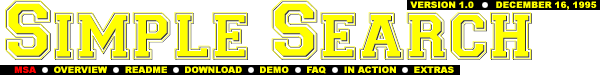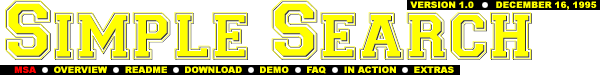[ MSA ] [ Overview ] [ Readme
] [ Download ] [ FAQ ]
Simple Search allows you to integrate a
keyword and boolean search program into your site so
that users can search specified text and HTML
documents. It then returns a list of filenames
(displayed based on their title tag found in the HTML
page) which matched the specified keyword(s). There
are several downloading options available below and
more information on this script can be found in the
Readme file.
The Readme files at Matt's Script Archive contain
detailed installation, configuration and usage
instructions, which take you step by step from
placing the scripts on your system to using them in
your web pages. You should read these through and
keep them by you when setting up or installing any
MSA script. It is probably not a bad idea to print
them out. Each compressed script package contains a
plain text version of the Readme file, however the
links below will take you to their HTML counterparts.
Simple Search can be downloaded in several
different formats, or you can even have it mailed to
you as a uuencoded file. Click on one of the links
below to the appropriately compressed file and
download options will appear.
The Frequently Asked Questions Archive at MSA is
the easiest and fastest way to get help. It contains
a list of the most commonly asked questions as well
as their answers. Check these out before you seek
other means of help, as your question may be answered
here already.
[
Mega
Script Archive ]
|